Trong thư mục CSS của các project web chúng ta thường thấy file reset css. Vậy Reset css là gì mà nó được sử dụng nhiều đến như vậy chúng ta cùng tìm hiểu nhé
CSS Reset là gì?
CSS Reset là một loại các rules của CSS giúp thiết lập các style của tất cả đối tượng HTML (element) theo một chuẩn nhất định. Nói đơn giản thì nó là môn võ và bạn sẽ cần tới trong tất cả các dự án có liên quan tới frontend web và application.
Bạn là một lập trình viên và phải xử lý việc giao diện hiển thị giống hệt nhau (hoặc khác nhau rất ít) trên các trình duyệt web, thì rõ ràng việc viết 1 đoạn code mà hoạt động trên tất cả trình duyệt tốt hơn là dùng các file style khác nhau cho mỗi trình duyệt chuẩn chưa?
Sử dụng CSS Reset, bạn luôn nắm thế chủ động - bạn như ông chủ, yêu cầu những trình duyệt sử dụng chung các thuộc tính CSS do bạn quy định, sau đó bạn có thể chỉnh sửa theo ý thích của mình. Quá trình làm việc cross-browser lúc này dễ dàng hơn hẳn.
Tạo reset css như nào ?
Là ta định đạng các đối thương trong HTML về một kiểu nào đó chung thường thì dưa các thẻ có định dạng margin, padding bằng 0, viền các đối tượng là none, dạng danh sách ul, ol … list-style là none, có thể qui định thêm kiểu chữ hoặc cỡ chữ tùy vào ý đồ của bạn, tuy nhiên cỡ chữ thường người cho cho 100% rồi sau đó chúng ta định dạng lại trong phần thiết kế giao diện sau đó. Ví dụ:
*{
margin: 0;
padding: 0;
border: 0;
font-size: 100%;
}Ta cũng có thể liệt kê các thẻ html rồi định dạng lại:
html, body, div, span, applet, object, iframe,h1, h2, h3, h4, h5, h6, p{
margin: 0;
padding: 0;
border: 0;
font-size: 100%;
}
ol, ul {
list-style: none;
}Tuy nhiên để tiện lợi cũng như tạo cho phần reset css được chặc chẽ và chính xác hơn mình giới thiệu những bộ reset css được nhiều người sử dụng nhất đó là do những người lập trình css trên thế giới tạo ra và chia sẻ, hiển nhiên là được update thường xuyên.
- Normalize.css
Đây là 1 file CSS tiêu chuẩn được sử dụng rất nhiều trong các thư viện Frontend Framework như Bootstrap
/*! normalize.css v8.0.1 | MIT License | github.com/necolas/normalize.css */
/* Document
========================================================================== */
/**
* 1. Correct the line height in all browsers.
* 2. Prevent adjustments of font size after orientation changes in iOS.
*/
html {
line-height: 1.15; /* 1 */
-webkit-text-size-adjust: 100%; /* 2 */
}
/* Sections
========================================================================== */
/**
* Remove the margin in all browsers.
*/
body {
margin: 0;
}
/**
* Render the `main` element consistently in IE.
*/
main {
display: block;
}
/**
* Correct the font size and margin on `h1` elements within `section` and
* `article` contexts in Chrome, Firefox, and Safari.
*/
h1 {
font-size: 2em;
margin: 0.67em 0;
}
/* Grouping content
========================================================================== */
/**
* 1. Add the correct box sizing in Firefox.
* 2. Show the overflow in Edge and IE.
*/
hr {
box-sizing: content-box; /* 1 */
height: 0; /* 1 */
overflow: visible; /* 2 */
}
/**
* 1. Correct the inheritance and scaling of font size in all browsers.
* 2. Correct the odd `em` font sizing in all browsers.
*/
pre {
font-family: monospace, monospace; /* 1 */
font-size: 1em; /* 2 */
}
/* Text-level semantics
========================================================================== */
/**
* Remove the gray background on active links in IE 10.
*/
a {
background-color: transparent;
}
/**
* 1. Remove the bottom border in Chrome 57-
* 2. Add the correct text decoration in Chrome, Edge, IE, Opera, and Safari.
*/
abbr[title] {
border-bottom: none; /* 1 */
text-decoration: underline; /* 2 */
text-decoration: underline dotted; /* 2 */
}
/**
* Add the correct font weight in Chrome, Edge, and Safari.
*/
b,
strong {
font-weight: bolder;
}
/**
* 1. Correct the inheritance and scaling of font size in all browsers.
* 2. Correct the odd `em` font sizing in all browsers.
*/
code,
kbd,
samp {
font-family: monospace, monospace; /* 1 */
font-size: 1em; /* 2 */
}
/**
* Add the correct font size in all browsers.
*/
small {
font-size: 80%;
}
/**
* Prevent `sub` and `sup` elements from affecting the line height in
* all browsers.
*/
sub,
sup {
font-size: 75%;
line-height: 0;
position: relative;
vertical-align: baseline;
}
sub {
bottom: -0.25em;
}
sup {
top: -0.5em;
}
/* Embedded content
========================================================================== */
/**
* Remove the border on images inside links in IE 10.
*/
img {
border-style: none;
}
/* Forms
========================================================================== */
/**
* 1. Change the font styles in all browsers.
* 2. Remove the margin in Firefox and Safari.
*/
button,
input,
optgroup,
select,
textarea {
font-family: inherit; /* 1 */
font-size: 100%; /* 1 */
line-height: 1.15; /* 1 */
margin: 0; /* 2 */
}
/**
* Show the overflow in IE.
* 1. Show the overflow in Edge.
*/
button,
input { /* 1 */
overflow: visible;
}
/**
* Remove the inheritance of text transform in Edge, Firefox, and IE.
* 1. Remove the inheritance of text transform in Firefox.
*/
button,
select { /* 1 */
text-transform: none;
}
/**
* Correct the inability to style clickable types in iOS and Safari.
*/
button,
[type="button"],
[type="reset"],
[type="submit"] {
-webkit-appearance: button;
}
/**
* Remove the inner border and padding in Firefox.
*/
button::-moz-focus-inner,
[type="button"]::-moz-focus-inner,
[type="reset"]::-moz-focus-inner,
[type="submit"]::-moz-focus-inner {
border-style: none;
padding: 0;
}
/**
* Restore the focus styles unset by the previous rule.
*/
button:-moz-focusring,
[type="button"]:-moz-focusring,
[type="reset"]:-moz-focusring,
[type="submit"]:-moz-focusring {
outline: 1px dotted ButtonText;
}
/**
* Correct the padding in Firefox.
*/
fieldset {
padding: 0.35em 0.75em 0.625em;
}
/**
* 1. Correct the text wrapping in Edge and IE.
* 2. Correct the color inheritance from `fieldset` elements in IE.
* 3. Remove the padding so developers are not caught out when they zero out
* `fieldset` elements in all browsers.
*/
legend {
box-sizing: border-box; /* 1 */
color: inherit; /* 2 */
display: table; /* 1 */
max-width: 100%; /* 1 */
padding: 0; /* 3 */
white-space: normal; /* 1 */
}
/**
* Add the correct vertical alignment in Chrome, Firefox, and Opera.
*/
progress {
vertical-align: baseline;
}
/**
* Remove the default vertical scrollbar in IE 10+.
*/
textarea {
overflow: auto;
}
/**
* 1. Add the correct box sizing in IE 10.
* 2. Remove the padding in IE 10.
*/
[type="checkbox"],
[type="radio"] {
box-sizing: border-box; /* 1 */
padding: 0; /* 2 */
}
/**
* Correct the cursor style of increment and decrement buttons in Chrome.
*/
[type="number"]::-webkit-inner-spin-button,
[type="number"]::-webkit-outer-spin-button {
height: auto;
}
/**
* 1. Correct the odd appearance in Chrome and Safari.
* 2. Correct the outline style in Safari.
*/
[type="search"] {
-webkit-appearance: textfield; /* 1 */
outline-offset: -2px; /* 2 */
}
/**
* Remove the inner padding in Chrome and Safari on macOS.
*/
[type="search"]::-webkit-search-decoration {
-webkit-appearance: none;
}
/**
* 1. Correct the inability to style clickable types in iOS and Safari.
* 2. Change font properties to `inherit` in Safari.
*/
::-webkit-file-upload-button {
-webkit-appearance: button; /* 1 */
font: inherit; /* 2 */
}
/* Interactive
========================================================================== */
/*
* Add the correct display in Edge, IE 10+, and Firefox.
*/
details {
display: block;
}
/*
* Add the correct display in all browsers.
*/
summary {
display: list-item;
}
/* Misc
========================================================================== */
/**
* Add the correct display in IE 10+.
*/
template {
display: none;
}
/**
* Add the correct display in IE 10.
*/
[hidden] {
display: none;
}Sử dụng CSS Reset:
- CSS Reset luôn đặt đầu tiên trong các file CSS
- CSS Reset luôn xử lý các element HTML
Điều này được hiểu là CSS Reset sẽ tác động tới các element như: <a>, <img> chứ không phải <a class=”link”> hay <img id=”image”>. Tức là, nhiệm vụ của CSS Reset là làm việc với các element trực tiêp chứ không phải các class hay ID nào cả. Lý do thì là bởi nó làm việc với trình duyệt, mà các trình duyệt cũng làm cách tương tự để áp đặt các style mặc định vào.
- Custom CSS Style phải gọi vào các class/ID hoặc có parent element
Bạn nên code vào:
.button thay vì a.button.
.list li thay vì ul li hay ul.list liViệc tránh gọi các element trình duyệt mà sử dụng class/ID đóng vai trò quan trọng giúp bạn dễ dàng xử lý xung đột giữa CSS Reset và custom style.
Reset css tuy là một phần nhỏ trong thiết kế diện web nhưng rất quan trọng, các bạn không thể có được một giao diện như ý khi bỏ qua bước này. Chúc các bạn thành công!


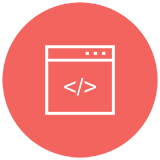
















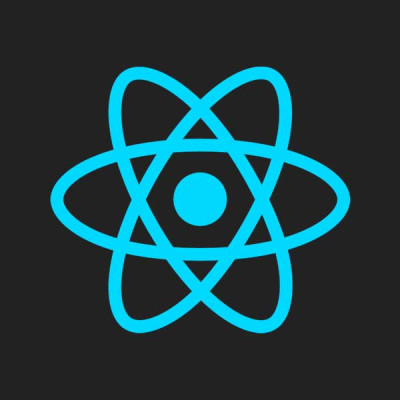

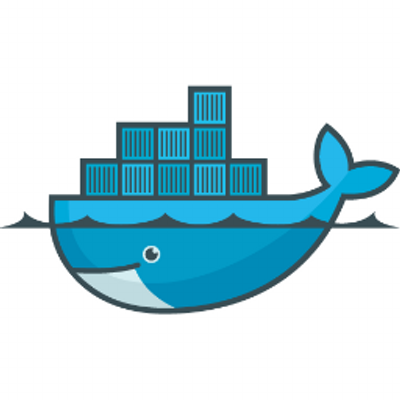
Unpublished comment
Viết câu trả lời