Love beautiful code? We do too.
- Home
- Tutorial
- Thuộc tính CSS & CSS3
- Thuộc tính perspective trong CSS3
Thuộc tính perspective trong CSS3
Thông thường khi nhìn một thành phần ta sẽ thấy thành phần có dạng 2D (chiều rộng và chiều cao), để nhìn vật thể 3D ta cần có thêm chiều sâu, thuộc tính perspective sẽ cho ta thấy được chiều sâu của thành phần, khoảng chiều sâu được tính từ điểm đặt ban đầu tới giá trị của perspective (theo đơn vị pixel).
Cấu trúc
tag {
perspective: giá trị;
}perspective có các giá trị như sau:
| Thuộc tính | giá trị | Ví dụ | Mô tả |
|---|---|---|---|
| perspective | số | perspective: 300; | khoảng chiều sâu theo đơn vị pixcel. |
| none | perspective: none; | Xác định không sử dụng perspective. |
Ví dụ
HTML viết:
<html>
<head></head>
<body>
<div>
<p>perspective.</p>
</div>
</body>
</html>CSS viết:
p {
background: #cc0000;
height: 100px;
width: 100px;
position: absolute;
transform: rotateX(45deg);
-webkit-transform: rotateX(45deg);
}Hiển thị trình duyệt khi chưa có perspective:
perspective.
Thêm thuộc tính perspective vào CSS:
div {
perspective: 300;
-moz-perspective: 300;
-webkit-perspective: 300;
-o-perspective: 300;
-ms-perspective: 300;
}
p {
background: #cc0000;
height: 100px;
width: 100px;
position: absolute;
transform: rotateX(45deg);
-moz-transform: rotateX(45deg);
-webkit-transform: rotateX(45deg);
-o-transform: rotateX(45deg);
-ms-transform: rotateX(45deg);
}perspective.
Trình duyệt và hệ điều hành hỗ trợ
Yêu cầu phiên bản trình duyệt và hệ điều hành tối thiểu được hỗ trợ cho thuộc tính perspective:
| Trình duyệt PC | Smartphone - Tablets | |||||||
 |
 |
 |
 |
 |
 |
 |
 |
|
| perspective | 7 -ms- |
X | X | 19 -webkit- |
5.1 -webkit- |
3.2 -webkit- |
2.1 -webkit- |
7.5 |
0 Bình luận
- Thuộc tính CSS
- Mở đầu
- Thuộc tính background
- Thuộc tính border
- Thuộc tính border-collapse
- Thuộc tính border-spacing
- Thuộc tính bottom
- Thuộc tính caption-side
- Thuộc tính clear
- Thuộc tính clip
- Thuộc tính color trong CSS
- Thuộc tính content trong CSS
- Thuộc tính counter-increment trong CSS
- Thuộc tính counter-reset trong CSS
- Thuộc tính cursor trong CSS
- Thuộc tính direction trong CSS
- Thuộc tính display trong CSS
- Thuộc tính empty-cells trong CSS
- Thuộc tính float trong CSS
- Thuộc tính font trong CSS
- Thuộc tính height trong CSS
- Thuộc tính left trong CSS
- Thuộc tính letter-spacing trong CSS
- Thuộc tính line-height trong CSS
- Thuộc tính list-style trong CSS
- Thuộc tính margin trong CSS
- Thuộc tính max-height trong CSS
- Thuộc tính max-width trong CSS
- Thuộc tính min-height trong CSS
- Thuộc tính min-width trong CSS
- Thuộc tính outline trong CSS
- Thuộc tính overflow trong CSS
- Thuộc tính padding trong CSS
- Thuộc tính page-break-after trong CSS
- Thuộc tính page-break-inside trong CSS
- Thuộc tính position trong CSS
- Thuộc tính quotes trong CSS
- Thuộc tính right trong CSS
- Thuộc tính table-layout trong CSS
- Thuộc tính text-align trong CSS
- Thuộc tính text-decoration trong CSS
- Thuộc tính text-indent trong CSS
- Thuộc tính text-transform trong CSS
- Thuộc tính top trong CSS
- Thuộc tính vertical-align trong CSS
- Thuộc tính visibility trong CSS
- Thuộc tính white-space trong CSS
- Thuộc tính width trong CSS
- Thuộc tính word-spacing trong CSS
- Thuộc tính z-index trong CSS
- Thuộc tính CSS3
- Thuộc tính animation trong CSS3
- Thuộc tính appearance trong CSS3
- Thuộc tính backface-visibility trong CSS3
- Thuộc tính background trong CSS3
- Background gradient trong CSS3
- Nhiều background trong CSS3
- Thuộc tính border-image
- Thuộc tính border-radius trong CSS3
- Thuộc tính box trong CSS3
- Thuộc tính column trong CSS3
- Thuộc tính font trong CSS3
- Thuộc tính font-size-adjust trong CSS3
- Thuộc tính @keyframes trong CSS3
- Thuộc tính nav trong CSS3
- Thuộc tính opacity trong CSS3
- Thuộc tính perspective trong CSS3
- Thuộc tính perspective-origin trong CSS3
- Thuộc tính resize trong CSS3
- Thuộc tính text trong CSS3
- Thuộc tính transform trong CSS3
- Thuộc tính transition trong CSS3
- Thuộc tính word-break trong CSS3
- Thuộc tính word-wrap trong CSS3
Hoclaptrinh.vn © 2017
From Coder With

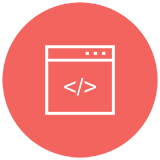
















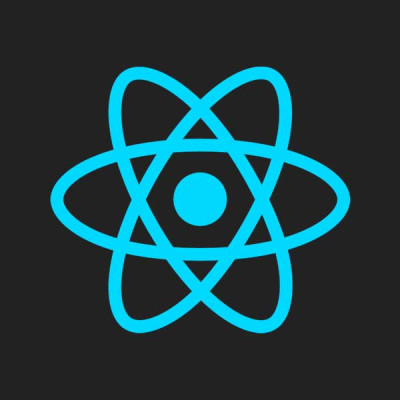

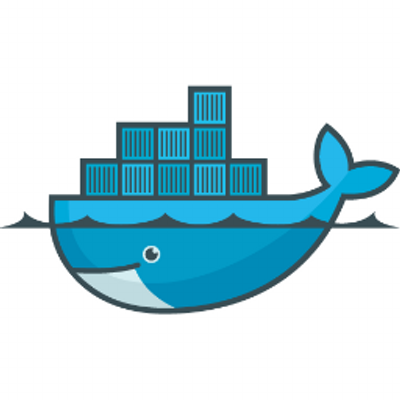
Unpublished comment
Viết câu trả lời