Chương này chúng ta cùng tìm hiểu cách gửi Email bởi sử dụng Struts 2.
Để thực hành, bạn cần tải và cài đặt mail.jar từ JavaMail API 1.4.4 và đặt mail.jar file trong WEB-INF\lib folder và sau đó thực hiện các bước như tạo action, view và các configuration file.
Tạo Action
Chúng ta tạo một lớp mới có tên là Emailer.java có các nội dung sau:
package com.hoclaptrinh.struts2;
import java.util.Properties;
import javax.mail.Message;
import javax.mail.PasswordAuthentication;
import javax.mail.Session;
import javax.mail.Transport;
import javax.mail.internet.InternetAddress;
import javax.mail.internet.MimeMessage;
import com.opensymphony.xwork2.ActionSupport;
public class Emailer extends ActionSupport {
private String from;
private String password;
private String to;
private String subject;
private String body;
static Properties properties = new Properties();
static
{
properties.put("mail.smtp.host", "smtp.gmail.com");
properties.put("mail.smtp.socketFactory.port", "465");
properties.put("mail.smtp.socketFactory.class",
"javax.net.ssl.SSLSocketFactory");
properties.put("mail.smtp.auth", "true");
properties.put("mail.smtp.port", "465");
}
public String execute()
{
String ret = SUCCESS;
try
{
Session session = Session.getDefaultInstance(properties,
new javax.mail.Authenticator() {
protected PasswordAuthentication
getPasswordAuthentication() {
return new
PasswordAuthentication(from, password);
}});
Message message = new MimeMessage(session);
message.setFrom(new InternetAddress(from));
message.setRecipients(Message.RecipientType.TO,
InternetAddress.parse(to));
message.setSubject(subject);
message.setText(body);
Transport.send(message);
}
catch(Exception e)
{
ret = ERROR;
e.printStackTrace();
}
return ret;
}
public String getFrom() {
return from;
}
public void setFrom(String from) {
this.from = from;
}
public String getPassword() {
return password;
}
public void setPassword(String password) {
this.password = password;
}
public String getTo() {
return to;
}
public void setTo(String to) {
this.to = to;
}
public String getSubject() {
return subject;
}
public void setSubject(String subject) {
this.subject = subject;
}
public String getBody() {
return body;
}
public void setBody(String body) {
this.body = body;
}
public static Properties getProperties() {
return properties;
}
public static void setProperties(Properties properties) {
Emailer.properties = properties;
}
}
Trong code trên, Emailer.java có các thuộc tính tương ứng với các thuộc tính trong email.jsp. Đó là:
- from - địa chỉ người gửi.
- password - là mật khẩu của tài khoản trên.
- to - là địa chỉ người nhận email.
- Subject - chủ đề của email.
- body - phần thông điệp thực sự.
Tại đây chúng ta không sử dụng bất cứ trình Validation nào, phần này sẽ được trình bày trong chương sau.
Tạo index.jsp
JSP file này được sử dụng để thu thập thông tin liên quan đến email ở trên:
<%@ page language="java" contentType="text/html; charset=ISO-8859-1"
pageEncoding="ISO-8859-1"%>
<%@ taglib prefix="s" uri="/struts-tags"%>
<html>
<head>
<title>Email Form</title>
</head>
<body>
<em>Form duoi day su dung SMTP server cua Google.
Vi the ban can nhap ten va mat khau
</em>
<form action="emailer" method="post">
<label for="from">From</label><br/>
<input type="text" name="from"/><br/>
<label for="password">Password</label><br/>
<input type="password" name="password"/><br/>
<label for="to">To</label><br/>
<input type="text" name="to"/><br/>
<label for="subject">Subject</label><br/>
<input type="text" name="subject"/><br/>
<label for="body">Body</label><br/>
<input type="text" name="body"/><br/>
<input type="submit" value="Send Email"/>
</form>
</body>
</html>
Tạo các thành phần view
Bây giờ bạn tạo success.jsp mà được triệu hồi khi action trả về SUCCESS và error.jsp trong trường hợp trả về ERROR.
success.jsp
<%@ page language="java" contentType="text/html; charset=ISO-8859-1"
pageEncoding="ISO-8859-1"%>
<%@ taglib prefix="s" uri="/struts-tags"%>
<html>
<head>
<title>Email Success</title>
</head>
<body>
Your email to <s:property value="to"/> was sent successfully.
</body>
</html>
error.jsp
<%@ page language="java" contentType="text/html; charset=ISO-8859-1"
pageEncoding="ISO-8859-1"%>
<%@ taglib prefix="s" uri="/struts-tags"%>
<html>
<head>
<title>Email Error</title>
</head>
<body>
Da xay ra van de trong khi gui email toi <s:property value="to"/>.
</body>
</html>
Các configuration file
Bây giờ đặt mọi thứ cùng với nhau bởi sử dụng struts.xml như sau:
<?xml version="1.0" encoding="UTF-8"?>
<struts>
<constant name="struts.devMode" value="true" />
<package name="helloworld" extends="struts-default">
<action name="emailer"
class="com.hoclaptrinh.struts2.Emailer"
method="execute">
<result name="success">/success.jsp</result>
<result name="error">/error.jsp</result>
</action>
</package>
</struts>
web.xml
<?xml version="1.0" encoding="UTF-8"?>
<web-app xmlns:xsi="http://www.w3.org/2001/XMLSchema-instance"
xmlns="http://java.sun.com/xml/ns/javaee"
xmlns:web="http://java.sun.com/xml/ns/javaee/web-app_2_5.xsd"
xsi:schemaLocation="http://java.sun.com/xml/ns/javaee
http://java.sun.com/xml/ns/javaee/web-app_3_0.xsd"
id="WebApp_ID" version="3.0">
<display-name>Struts 2</display-name>
<welcome-file-list>
<welcome-file>index.jsp</welcome-file>
</welcome-file-list>
<filter>
<filter-name>struts2</filter-name>
<filter-class>
org.apache.struts2.dispatcher.FilterDispatcher
</filter-class>
</filter>
<filter-mapping>
<filter-name>struts2</filter-name>
<url-pattern>/*</url-pattern>
</filter-mapping>
</web-app>


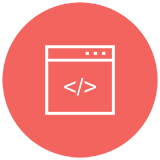
















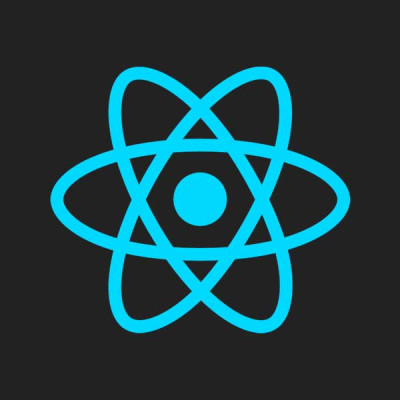

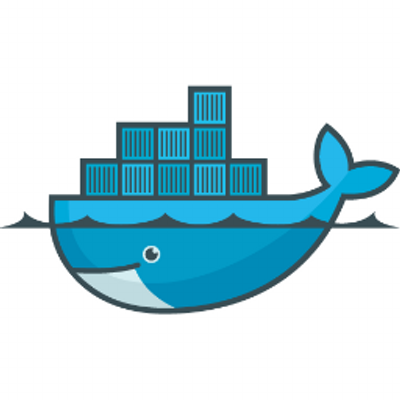
Unpublished comment
Viết câu trả lời