Love beautiful code? We do too.
- Home
- Tutorial
- Học Java Swing
- BoxLayout trong Java Swing
Lớp BoxLayout, trong java.swing package, được sử dụng để sắp xếp các thành phần hoặc theo chiều dọc hoặc theo chiều ngang.
Để phục vụ mục đích này, lớp BoxLayout cung cấp 4 hằng:
1. public static final int X_AXIS
2. public static final int Y_AXIS
3. public static final int LINE_AXIS
4. public static final int PAGE_AXIS
Constructor của lớp BoxLayout
BoxLayout(Container c, int axis): tạo một box layout mà sắp xếp các thành phần theo trục đã cho.
Ví dụ về lớp BoxLayout với trục Y
import java.awt.*;
import javax.swing.*;
public class BoxLayoutExample1 extends Frame {
Button buttons[];
public BoxLayoutExample1 () {
buttons = new Button [5];
for (int i = 0;i<5;i++) {
buttons[i] = new Button ("Button " + (i + 1));
add (buttons[i]);
}
setLayout (new BoxLayout (this, BoxLayout.Y_AXIS));
setSize(400,400);
setVisible(true);
}
public static void main(String args[]){
BoxLayoutExample1 b=new BoxLayoutExample1();
}
} Ví dụ về lớp BoxLayout với trục X
import java.awt.*;
import javax.swing.*;
public class BoxLayoutExample2 extends Frame {
Button buttons[];
public BoxLayoutExample2() {
buttons = new Button [5];
for (int i = 0;i<5;i++) {
buttons[i] = new Button ("Button " + (i + 1));
add (buttons[i]);
}
setLayout (new BoxLayout(this, BoxLayout.X_AXIS));
setSize(400,400);
setVisible(true);
}
public static void main(String args[]){
BoxLayoutExample2 b=new BoxLayoutExample2();
}
} 0 Bình luận
- Giới thiệu Java Swing Control
- Giới thiệu Swing Control
- Lớp JLabel trong Java Swing
- Lớp JButton trong Java Swing
- Lớp JTable trong Java Swing
- Lớp Graphics trong Java Swing
- Lớp JColorChooser trong Java Swing
- Lớp JCheckBox trong Java Swing
- Lớp JRadioButton trong Java Swing
- Lớp JList trong Java Swing
- Lớp JComboBox trong Java Swing
- Lớp JTextField trong Java Swing
- Lớp JTextArea trong Java Swing
- Lớp ImageIcon trong Java Swing
- Lớp JScrollBar trong Java Swing
- Lớp JOptionPane trong Java Swing
- Lớp JFileChooser trong Java Swing
- Lớp JProgressBar trong Java Swing
- Lớp JSlider trong Java Swing
- Tạo Digital Clock sử dụng Java Swing
- Hiển thị hình ảnh sử dụng Java Swing
- Tạo Edit Menu sử dụng Java Swing
- Tạo Open Dialog Box sử dụng Java Swing
- Lớp JSpinner trong Java Swing
- Giới thiệu Container
- Lớp JPanel trong Java Swing
- Lớp JFrame trong Java Swing
- Lớp JWindow trong Java Swing
- Giới thiệu Menu
- Lớp JMenuBar trong Java Swing
- Lớp JMenuItem trong Java Swing
- Lớp JMenu trong Java Swing
- Lớp JCheckboxMenuItem trong Java Swing
- Lớp JRadioButtonMenuItem trong Java Swing
- Lớp JPopupMenu trong Java Swing
- Giới thiệu Layout
- Giới thiệu Layout trong Java Swing
- BoxLayout trong Java Swing
- Lớp BorderLayout trong Java Swing
- Lớp CardLayout trong Java Swing
- Lớp FlowLayout trong Java Swing
- Lớp GridLayout trong Java Swing
- Lớp GridBagLayout trong Java Swing
- Lớp GroupLayout trong Java Swing
- Lớp SpringLayout trong Java Swing
Hoclaptrinh.vn © 2017
From Coder With

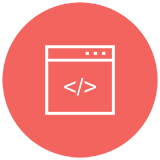
















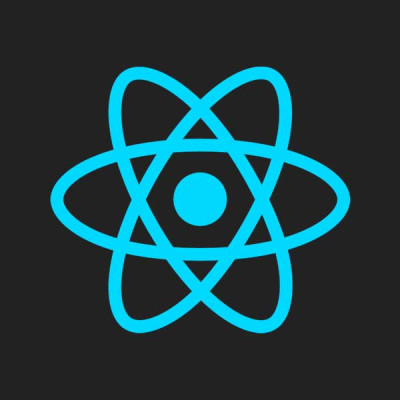

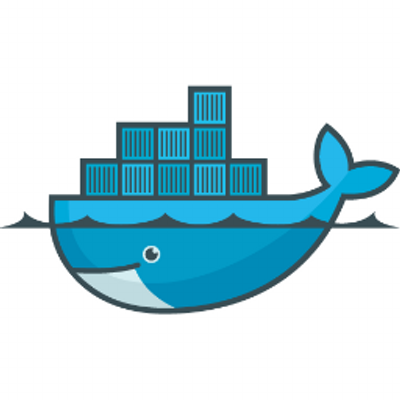
Unpublished comment
Viết câu trả lời