Love beautiful code? We do too.
- Home
- Tutorial
- Học Java Swing
- Tạo Word Counter sử dụng Java Swing
Chúng ta có thể phát triển bộ đếm ký tự (Word Counter) với sự giúp đỡ của String, AWT/Swing với Event Handling.
Dưới đây là code để phát triển Word Counter:
String text="Day la Word Counter tool";
String words[]=text.split("\\s");
int length=words.length;//tra ve tong so tu
int clength=text.length();//tra ve tong so ky tu voi khoang trong space
Dưới đây là swing code để đếm từ và ký tự:
import java.awt.event.*;
import javax.swing.*;
public class WCC extends JFrame implements ActionListener{
JTextArea ta;
JButton b1,b2;
WCC(){
super("Word Character Counter - HocLapTrinh");
ta=new JTextArea();
ta.setBounds(50,50,300,200);
b1=new JButton("Word");
b1.setBounds(50,300,100,30);
b2=new JButton("Character");
b2.setBounds(180,300,100,30);
b1.addActionListener(this);
b2.addActionListener(this);
add(b1);add(b2);add(ta);
setSize(400,400);
setLayout(null);
setVisible(true);
}
public void actionPerformed(ActionEvent e){
String text=ta.getText();
if(e.getSource()==b1){
String words[]=text.split("\\s");
JOptionPane.showMessageDialog(this,"Tong so tu: "+words.length);
}
if(e.getSource()==b2){
JOptionPane.showMessageDialog(this,"Tong so ky tu voi khoang trong: "+text.length());
}
}
public static void main(String[] args) {
new WCC();
}
}
0 Bình luận
- Giới thiệu Java Swing Control
- Giới thiệu Swing Control
- Lớp JLabel trong Java Swing
- Lớp JButton trong Java Swing
- Lớp JTable trong Java Swing
- Lớp Graphics trong Java Swing
- Lớp JColorChooser trong Java Swing
- Lớp JCheckBox trong Java Swing
- Lớp JRadioButton trong Java Swing
- Lớp JList trong Java Swing
- Lớp JComboBox trong Java Swing
- Lớp JTextField trong Java Swing
- Lớp JTextArea trong Java Swing
- Lớp ImageIcon trong Java Swing
- Lớp JScrollBar trong Java Swing
- Lớp JOptionPane trong Java Swing
- Lớp JFileChooser trong Java Swing
- Lớp JProgressBar trong Java Swing
- Lớp JSlider trong Java Swing
- Tạo Digital Clock sử dụng Java Swing
- Hiển thị hình ảnh sử dụng Java Swing
- Tạo Edit Menu sử dụng Java Swing
- Tạo Open Dialog Box sử dụng Java Swing
- Lớp JSpinner trong Java Swing
- Giới thiệu Container
- Lớp JPanel trong Java Swing
- Lớp JFrame trong Java Swing
- Lớp JWindow trong Java Swing
- Giới thiệu Menu
- Lớp JMenuBar trong Java Swing
- Lớp JMenuItem trong Java Swing
- Lớp JMenu trong Java Swing
- Lớp JCheckboxMenuItem trong Java Swing
- Lớp JRadioButtonMenuItem trong Java Swing
- Lớp JPopupMenu trong Java Swing
- Giới thiệu Layout
- Giới thiệu Layout trong Java Swing
- BoxLayout trong Java Swing
- Lớp BorderLayout trong Java Swing
- Lớp CardLayout trong Java Swing
- Lớp FlowLayout trong Java Swing
- Lớp GridLayout trong Java Swing
- Lớp GridBagLayout trong Java Swing
- Lớp GroupLayout trong Java Swing
- Lớp SpringLayout trong Java Swing
Hoclaptrinh.vn © 2017
From Coder With

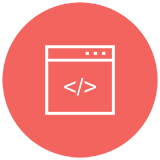
















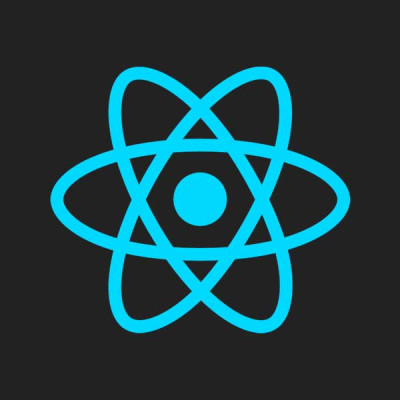

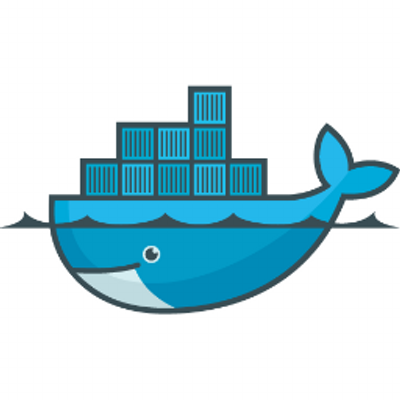
Unpublished comment
Viết câu trả lời