Lớp SpringLayout đặt vị trí các con của Container liên kết với nó tuân theo một tập hợp các ràng buộc.
Cú pháp để khai báo lớp javax.swing.SpringLayout là:
public class SpringLayout
extends Object
implements LayoutManager2
Lớp này có SpringLayout() constructor để tạo một SpringLayout mới.
Lớp này kế thừa các phương thức từ các lớp sau:
- java.lang.Object
Lớp SpringLayout bao gồm các trường sau:
- static String BASELINE: Xác định baseline của một thành phần.
- static String EAST: Xác định cạnh phải của hình chữ nhật bao của một thành phần.
- static String HEIGHT: Xác định chiều cao của hình chữ nhật bao của một thành phần.
- static String HORIZONTAL_CENTER: Xác định sự căn chỉnh ngang của hình chữ nhật bao của một thành phần.
- static String NORTH: Xác định cạnh trên của hình chữ nhật bao của một thành phần.
- static String SOUTH: Xác định cạnh dưới của hình chữ nhật bao của một thành phần.
- static String VERTICAL_CENTER: Xác định sự căn chỉnh dọc của hình chữ nhật bao của một thành phần.
- static String WEST: Xác định cạnh trái của hình chữ nhật bao của một thành phần.
- static String WIDTH: Xác định độ rộng của hình chữ nhật bao của một thành phần.
Ví dụ lớp SpringLayout
package com.hoclaptrinh.gui;
import java.awt.*;
import java.awt.event.*;
import javax.swing.*;
public class SwingLayoutDemo {
private JFrame mainFrame;
private JLabel headerLabel;
private JLabel statusLabel;
private JPanel controlPanel;
private JLabel msglabel;
public SwingLayoutDemo(){
prepareGUI();
}
public static void main(String[] args){
SwingLayoutDemo swingLayoutDemo = new SwingLayoutDemo();
swingLayoutDemo.showSpringLayoutDemo();
}
private void prepareGUI(){
mainFrame = new JFrame("Vi du Java Swing");
mainFrame.setSize(400,400);
mainFrame.setLayout(new GridLayout(3, 1));
headerLabel = new JLabel("",JLabel.CENTER );
statusLabel = new JLabel("",JLabel.CENTER);
statusLabel.setSize(350,100);
mainFrame.addWindowListener(new WindowAdapter() {
public void windowClosing(WindowEvent windowEvent){
System.exit(0);
}
});
controlPanel = new JPanel();
controlPanel.setLayout(new FlowLayout());
mainFrame.add(headerLabel);
mainFrame.add(controlPanel);
mainFrame.add(statusLabel);
mainFrame.setVisible(true);
}
private void showSpringLayoutDemo(){
headerLabel.setText("Layout in action: SpringLayout");
SpringLayout layout = new SpringLayout();
JPanel panel = new JPanel();
panel.setLayout(layout);
JLabel label = new JLabel("Enter Name: ");
JTextField textField = new JTextField("", 15);
panel.add(label);
panel.add(textField);
layout.putConstraint(SpringLayout.WEST, label,5,
SpringLayout.WEST, controlPanel);
layout.putConstraint(SpringLayout.NORTH, label,5,
SpringLayout.NORTH, controlPanel);
layout.putConstraint(SpringLayout.WEST, textField,5,
SpringLayout.EAST, label);
layout.putConstraint(SpringLayout.NORTH, textField,5,
SpringLayout.NORTH, controlPanel);
layout.putConstraint(SpringLayout.EAST, panel,5,
SpringLayout.EAST, textField);
layout.putConstraint(SpringLayout.SOUTH, panel,5,
SpringLayout.SOUTH, textField);
controlPanel.add(panel);
mainFrame.setVisible(true);
}
}


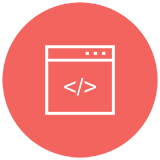
















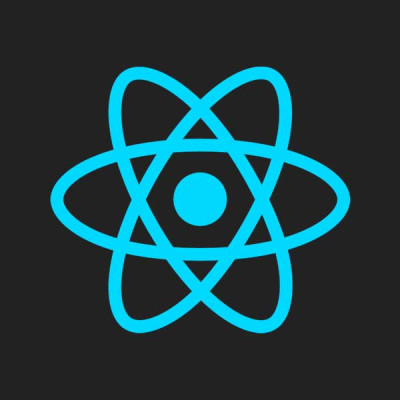

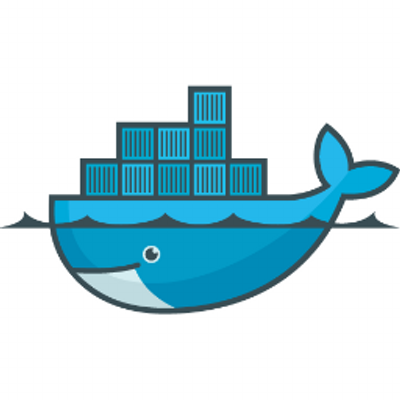
Unpublished comment
Viết câu trả lời