Love beautiful code? We do too.
- Home
- Tutorial
- Hàm jQuery
- .offset() trong jQuery
Định nghĩa và sử dụng .offset() trong jQuery
.offset(): Lấy tọa độ hiện tại của thành phần đầu tiên, hoặc thiết lập các tọa độ của từng thành phần trong tập hợp các thành phần phù hợp liên quan đến văn bản.
Cấu trúc .offset() trong jQuery
Đã được thêm vào từ phiên bản 1.2
.offset()
$('p').offset();Đã được thêm vào từ phiên bản 1.4
.offset(tọa độ)
$('p').offset({ top: 10, left: 20 });.offset(function(index,tọa độ){...})
$('p').offset(function(index,{ top: 10, left: 20 }){...});.offset()
Html viết:
<!DOCTYPE HTML>
<html>
<head>
<meta charset="utf-8">
<title>Tiêu đề</title>
<script src="http://code.jquery.com/jquery-latest.js"></script>
<script>
$(function(){
var offset = $('div').offset();
$('span').text(offset.left+" , "+offset.top);
});
</script>
</head>
<body>
<p>Tọa độ của thành phần div: (<span></span>)</p>
<div>Tag div</div>
</body>
</html>Hiển thị trình duyệt:
Cách sử dụng $('div').offset() ta đã lấy được giá trị tọa độ của thành phần div.
.offset(tọa độ)
Html viết:
<!DOCTYPE HTML>
<html>
<head>
<meta charset="utf-8">
<title>Tiêu đề</title>
<script src="http://code.jquery.com/jquery-latest.js"></script>
<style>
p { background-color: pink; }
div { background-color: yellow; }
</style>
<script>
$(function(){
$('div').offset({top: 80, left: 300 });
});
</script>
</head>
<body>
<p>Tag p</p>
<div>Tag div</div>
</body>
</html>Hiển thị trình duyệt:
Tọa độ của thành phần div hiện giờ đã được thay đổi, tương đương đoạn sytle sau: position: relative; top: 80px; left: 300px;.
.offset(function(index,tọa độ){...})
Html viết:
<!DOCTYPE HTML>
<html>
<head>
<meta charset="utf-8">
<title>Tiêu đề</title>
<script src="//ajax.googleapis.com/ajax/libs/jquery/1.9.1/jquery.min.js"></script>
<style>
p { background-color: blue; }
</style>
<script>
$(function(){
$('button').on('click', function() {
$('p').offset(function(index, coordinates){
if (index == 0) {//Chỉ tác động lên thành phần đầu tiên
coordinates.top += 10;
coordinates.left += 10;
}
return $(this).offset(coordinates);
});
});
});
</script>
</head>
<body>
<p>Tag p 01</p>
<p>Tag p 02</p>
<button>Click</button>
</body>
</html>Hiển thị trình duyệt:
Khi click vào button, ta đã cộng thêm vào 10px của tọa độ x và y
0 Bình luận
- Hàm jQuery (Selectors)
- Mở đầu
- .add() trong jQuery
- .addBack() trong jQuery
- .addClass() trong jQuery
- .after() trong jQuery
- .andSelf() trong jQuery
- .animate() trong jQuery
- .append() trong jQuery
- .appendTo() trong jQuery
- .attr() trong jQuery
- .before() trong jQuery
- .bind() trong jQuery
- .blur() trong jQuery
- .change() trong jQuery
- .children() trong jQuery
- .clearQueue() trong jQuery
- .click() trong jQuery
- .clone() trong jQuery
- .closest() trong jQuery
- .contents() trong jQuery
- .context trong jQuery
- .css() trong jQuery
- .dblclick() trong jQuery
- .delay() trong jQuery
- .delegate() trong jQuery
- .dequeue() trong jQuery
- .detach() trong jQuery
- .die() trong jQuery
- .each() trong jQuery
- .empty() trong jQuery
- .end() trong jQuery
- .eq() trong jQuery
- .error() trong jQuery
- .fadeIn() trong jQuery
- .fadeOut() trong jQuery
- .fadeTo() trong jQuery
- .fadeToggle() trong jQuery
- .filter() trong jQuery
- .find() trong jQuery
- .finish() trong jQuery
- .first() trong jQuery
- .focus() trong jQUery
- .focusin() trong jQuery
- .focusout() trong jQuery
- .get(n) trong jQuery
- .has() trong jQuery
- .hasClass() trong jQuery
- .height() trong jQuery
- .hide() trong jQuery
- .hover() trong jQuery
- .html() trong jQuery
- .index() trong jQuery
- .innerHeight() trong jQuery
- .innerWidth() trong jQuery
- .insertAfter() trong jQuery
- .insertBefore() trong jQuery
- .is() trong jQuery
- .jquery trong jQuery
- .keydown() trong jQuery
- .keyup() trong jQuery
- .last() trong jQuery
- .length trong jQuery
- .live() trong jQuery
- .load() trong jQuery
- .map() trong jQuery
- .mousedown() trong jQuery
- .mouseenter() trong jQuery
- .mouseleave() trong jQuery
- .mousemove() trong jQuery
- .mouseout() trong jQuery
- .mouseover() trong jQuery
- .mouseup() trong jQuery
- .next() trong jQuery
- .nextAll() trong jQuery
- .nextUntil() trong jQuery
- .not() trong jQuery
- .off() trong jQuery
- .offset() trong jQuery
- .offsetParent() trong jQuery
- .on() trong jQuery
- .one() trong jQuery
- .outerHeight() trong jQuery
- .outerWidth() trong jQuery
- .parent() trong jQuery
- .parentsUntil() trong jQuery
- .position() trong jQuery
- .prepend() trong jQuery
- .prependTo() trong jQuery
- .prev() trong jQuery
- .prevAll() trong jQuery
- .prevUntil() trong jQuery
- .remove() trong jQuery
- .removeAttr() trong jQuery
- .removeClass() trong jQuery
- .removeData() trong jQuery
- .removeProp() trong jQuery
- .replaceWith() trong jQuery
- .resize() trong jQuery
- .scroll() trong jQuery
- .scrollLeft() trong jQuery
- .scrollTop() trong jQuery
- .select() trong jQuery
- .selector() trong jQuery
- .serialize() trong jQuery
- .serializeArray() trong jQuery
- .show() trong jQuery
- .siblings() trong jQuery
- .size() trong jQuery
- .slice() trong jQuery
- .slideDown() trong jQuery
- .slideToggle() trong jQuery
- .slideUp() rong jQuery
- .stop() trong jQuery
- .submit() trong jQuery
- .text() trong jQuery
- .toArray() trong jQuery
- .toggle() trong jQuery
- .toggleClass() trong jQuery
- .trigger() trong jQuery
- .triggerHandler() trong jQuery
- .unbind() trong jQuery
- .undelegate() trong jQuery
- .unload() trong jQuery
- .unwrap() trong jQuery
- .val() trong jQuery
- .width() trong jQuery
- .wrap() trong jQuery
- .wrapAll() trong jQuery
- .wrapInner() trong jQuery
Hoclaptrinh.vn © 2017
From Coder With

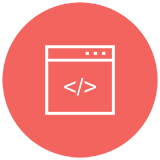
















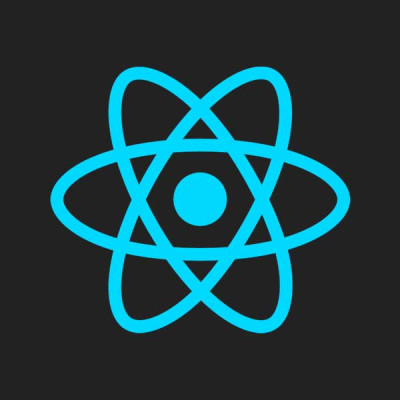

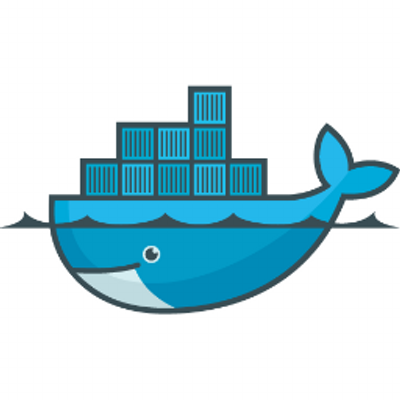
Unpublished comment
Viết câu trả lời