Love beautiful code? We do too.
- Home
- Tutorial
- Hàm jQuery
- .on() trong jQuery
Định nghĩa và sử dụng .on() trong jQuery
.on(): Đính kèm một hàm xử lý sự kiện cho một hoặc nhiều sự kiện tới một thành phần được chọn.
Cấu trúc .on() trong jQuery
Đã được thêm vào từ phiên bản 1.7
.on('Sự kiện', function(){...})
$('p').on('click', function(){
alert($(this).text());
});.on('Sự kiện', 'Bộ chọn', function(){...})
$('body').on('click', 'a', function(){
event.preventDefault();
});.on('Sự kiện', function(){...})
Html viết:
<!DOCTYPE HTML>
<html>
<head>
<meta charset="utf-8">
<title>Tiêu đề</title>
<script src="http://code.jquery.com/jquery-latest.js"></script>
<script>
$(function(){
$('td').on('click',function(){
var txt = $(this).text();
$('span').text(txt);
});
});
</script>
</head>
<body>
<span>Nội dung td</span>
<table border="1">
<tr>
<td>TD 01</td>
<td>TD 02</td>
<td>TD 03</td>
</tr>
<tr>
<td>TD 11</td>
<td>TD 12</td>
<td>TD 13</td>
</tr>
<tr>
<td>TD 21</td>
<td>TD 22</td>
<td>TD 23</td>
</tr>
</table>
</body>
</html>Hiển thị trình duyệt:
Click vào từng td để thấy kết quả.
.on('Sự kiện', 'Bộ chọn', function(){...})
Html viết:
<!DOCTYPE HTML>
<html>
<head>
<meta charset="utf-8">
<title>Tiêu đề</title>
<script src="http://code.jquery.com/jquery-latest.js"></script>
<style>
p { background-color: yellow; }
</style>
<script>
$(function(){
var i = 0;
$('body').on('click', 'button', function(){
$(this).after("<p>Another paragraph! "+(++i)+"</p>");
});
});
</script>
</head>
<body>
<div>
<button>Click</button>
</div>
</body>
</html>Hiển thị trình duyệt:
Click liên tục vào button sẽ thấy kết quả.
0 Bình luận
- Hàm jQuery (Selectors)
- Mở đầu
- .add() trong jQuery
- .addBack() trong jQuery
- .addClass() trong jQuery
- .after() trong jQuery
- .andSelf() trong jQuery
- .animate() trong jQuery
- .append() trong jQuery
- .appendTo() trong jQuery
- .attr() trong jQuery
- .before() trong jQuery
- .bind() trong jQuery
- .blur() trong jQuery
- .change() trong jQuery
- .children() trong jQuery
- .clearQueue() trong jQuery
- .click() trong jQuery
- .clone() trong jQuery
- .closest() trong jQuery
- .contents() trong jQuery
- .context trong jQuery
- .css() trong jQuery
- .dblclick() trong jQuery
- .delay() trong jQuery
- .delegate() trong jQuery
- .dequeue() trong jQuery
- .detach() trong jQuery
- .die() trong jQuery
- .each() trong jQuery
- .empty() trong jQuery
- .end() trong jQuery
- .eq() trong jQuery
- .error() trong jQuery
- .fadeIn() trong jQuery
- .fadeOut() trong jQuery
- .fadeTo() trong jQuery
- .fadeToggle() trong jQuery
- .filter() trong jQuery
- .find() trong jQuery
- .finish() trong jQuery
- .first() trong jQuery
- .focus() trong jQUery
- .focusin() trong jQuery
- .focusout() trong jQuery
- .get(n) trong jQuery
- .has() trong jQuery
- .hasClass() trong jQuery
- .height() trong jQuery
- .hide() trong jQuery
- .hover() trong jQuery
- .html() trong jQuery
- .index() trong jQuery
- .innerHeight() trong jQuery
- .innerWidth() trong jQuery
- .insertAfter() trong jQuery
- .insertBefore() trong jQuery
- .is() trong jQuery
- .jquery trong jQuery
- .keydown() trong jQuery
- .keyup() trong jQuery
- .last() trong jQuery
- .length trong jQuery
- .live() trong jQuery
- .load() trong jQuery
- .map() trong jQuery
- .mousedown() trong jQuery
- .mouseenter() trong jQuery
- .mouseleave() trong jQuery
- .mousemove() trong jQuery
- .mouseout() trong jQuery
- .mouseover() trong jQuery
- .mouseup() trong jQuery
- .next() trong jQuery
- .nextAll() trong jQuery
- .nextUntil() trong jQuery
- .not() trong jQuery
- .off() trong jQuery
- .offset() trong jQuery
- .offsetParent() trong jQuery
- .on() trong jQuery
- .one() trong jQuery
- .outerHeight() trong jQuery
- .outerWidth() trong jQuery
- .parent() trong jQuery
- .parentsUntil() trong jQuery
- .position() trong jQuery
- .prepend() trong jQuery
- .prependTo() trong jQuery
- .prev() trong jQuery
- .prevAll() trong jQuery
- .prevUntil() trong jQuery
- .remove() trong jQuery
- .removeAttr() trong jQuery
- .removeClass() trong jQuery
- .removeData() trong jQuery
- .removeProp() trong jQuery
- .replaceWith() trong jQuery
- .resize() trong jQuery
- .scroll() trong jQuery
- .scrollLeft() trong jQuery
- .scrollTop() trong jQuery
- .select() trong jQuery
- .selector() trong jQuery
- .serialize() trong jQuery
- .serializeArray() trong jQuery
- .show() trong jQuery
- .siblings() trong jQuery
- .size() trong jQuery
- .slice() trong jQuery
- .slideDown() trong jQuery
- .slideToggle() trong jQuery
- .slideUp() rong jQuery
- .stop() trong jQuery
- .submit() trong jQuery
- .text() trong jQuery
- .toArray() trong jQuery
- .toggle() trong jQuery
- .toggleClass() trong jQuery
- .trigger() trong jQuery
- .triggerHandler() trong jQuery
- .unbind() trong jQuery
- .undelegate() trong jQuery
- .unload() trong jQuery
- .unwrap() trong jQuery
- .val() trong jQuery
- .width() trong jQuery
- .wrap() trong jQuery
- .wrapAll() trong jQuery
- .wrapInner() trong jQuery
Hoclaptrinh.vn © 2017
From Coder With

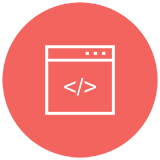
















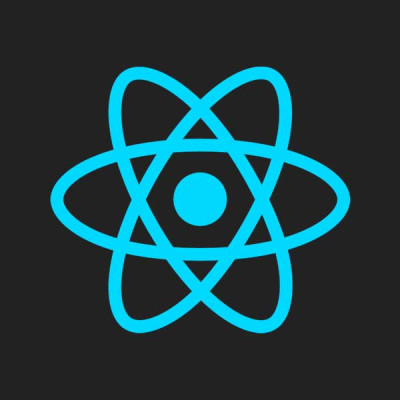

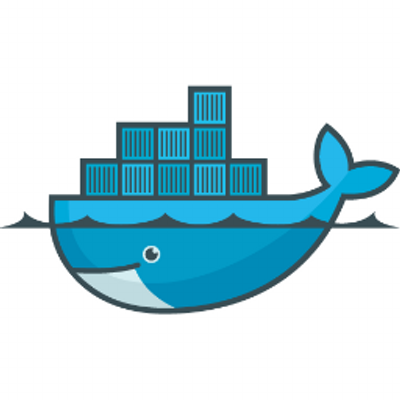
Unpublished comment
Viết câu trả lời