Love beautiful code? We do too.
- Home
- Tutorial
- Hàm jQuery
- .outerHeight() trong jQuery
Định nghĩa và sử dụng .outerHeight() trong jQuery
.outerHeight(): Lấy giá trị chiều cao của thành phần phù hợp, chiều cao này bao gồm border, padding. .outerHeight(true): sẽ cộng thêm thành phần margin nếu có thêm tùy chọn "true".
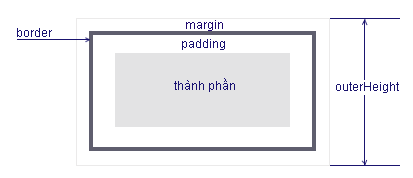
Cấu trúc .outerHeight() trong jQuery
Đã được thêm vào từ phiên bản 1.2.6
.outerHeight()
$('p').outerHeight();.outerHeight(Tùy chọn margin)
Chiều cao được tính cho cả margin.
$('p').outerHeight(true);.outerHeight()
Html viết:
<!DOCTYPE HTML>
<html>
<head>
<meta charset="utf-8">
<title>Tiêu đề</title>
<script src="http://code.jquery.com/jquery-latest.js"></script>
<style>
ul {
border: 4px solid blue;
height: 60px;
padding: 10px;
margin: 5px;
width: 200px;
}
</style>
<script>
$(function(){
var ulHeight = $('ul').outerHeight();
$('span').text(ulHeight);
});
</script>
</head>
<body>
<ul>
<li>Thành phần li</li>
<li>Thành phần li</li>
<li>Thành phần li</li>
</ul>
<p>Thành phần ul cao: <span></span> px</p>
</body>
</html>Hiển thị trình duyệt:
Khi sử dụng .outerHeight() ta đã lấy được giá trị chiều cao của ul, chiều cao này bao gồm padding, border.
.outerHeight(Tùy chọn margin)
Html viết:
<!DOCTYPE HTML>
<html>
<head>
<meta charset="utf-8">
<title>Tiêu đề</title>
<script src="http://code.jquery.com/jquery-latest.js"></script>
<style>
ul {
border: 4px solid blue;
height: 60px;
padding: 10px;
margin: 5px;
width: 200px;
}
</style>
<script>
$(function(){
var ulHeight = $('ul').outerHeight(true);
$('span').text(ulHeight);
});
</script>
</head>
<body>
<ul>
<li>Thành phần li</li>
<li>Thành phần li</li>
<li>Thành phần li</li>
</ul>
<p>Thành phần ul cao: <span></span> px</p>
</body>
</html>Hiển thị trình duyệt:
Khi sử dụng .outerHeight() ta đã lấy được giá trị chiều cao của ul, chiều cao này bao gồm padding, border và margin.
0 Bình luận
- Hàm jQuery (Selectors)
- Mở đầu
- .add() trong jQuery
- .addBack() trong jQuery
- .addClass() trong jQuery
- .after() trong jQuery
- .andSelf() trong jQuery
- .animate() trong jQuery
- .append() trong jQuery
- .appendTo() trong jQuery
- .attr() trong jQuery
- .before() trong jQuery
- .bind() trong jQuery
- .blur() trong jQuery
- .change() trong jQuery
- .children() trong jQuery
- .clearQueue() trong jQuery
- .click() trong jQuery
- .clone() trong jQuery
- .closest() trong jQuery
- .contents() trong jQuery
- .context trong jQuery
- .css() trong jQuery
- .dblclick() trong jQuery
- .delay() trong jQuery
- .delegate() trong jQuery
- .dequeue() trong jQuery
- .detach() trong jQuery
- .die() trong jQuery
- .each() trong jQuery
- .empty() trong jQuery
- .end() trong jQuery
- .eq() trong jQuery
- .error() trong jQuery
- .fadeIn() trong jQuery
- .fadeOut() trong jQuery
- .fadeTo() trong jQuery
- .fadeToggle() trong jQuery
- .filter() trong jQuery
- .find() trong jQuery
- .finish() trong jQuery
- .first() trong jQuery
- .focus() trong jQUery
- .focusin() trong jQuery
- .focusout() trong jQuery
- .get(n) trong jQuery
- .has() trong jQuery
- .hasClass() trong jQuery
- .height() trong jQuery
- .hide() trong jQuery
- .hover() trong jQuery
- .html() trong jQuery
- .index() trong jQuery
- .innerHeight() trong jQuery
- .innerWidth() trong jQuery
- .insertAfter() trong jQuery
- .insertBefore() trong jQuery
- .is() trong jQuery
- .jquery trong jQuery
- .keydown() trong jQuery
- .keyup() trong jQuery
- .last() trong jQuery
- .length trong jQuery
- .live() trong jQuery
- .load() trong jQuery
- .map() trong jQuery
- .mousedown() trong jQuery
- .mouseenter() trong jQuery
- .mouseleave() trong jQuery
- .mousemove() trong jQuery
- .mouseout() trong jQuery
- .mouseover() trong jQuery
- .mouseup() trong jQuery
- .next() trong jQuery
- .nextAll() trong jQuery
- .nextUntil() trong jQuery
- .not() trong jQuery
- .off() trong jQuery
- .offset() trong jQuery
- .offsetParent() trong jQuery
- .on() trong jQuery
- .one() trong jQuery
- .outerHeight() trong jQuery
- .outerWidth() trong jQuery
- .parent() trong jQuery
- .parentsUntil() trong jQuery
- .position() trong jQuery
- .prepend() trong jQuery
- .prependTo() trong jQuery
- .prev() trong jQuery
- .prevAll() trong jQuery
- .prevUntil() trong jQuery
- .remove() trong jQuery
- .removeAttr() trong jQuery
- .removeClass() trong jQuery
- .removeData() trong jQuery
- .removeProp() trong jQuery
- .replaceWith() trong jQuery
- .resize() trong jQuery
- .scroll() trong jQuery
- .scrollLeft() trong jQuery
- .scrollTop() trong jQuery
- .select() trong jQuery
- .selector() trong jQuery
- .serialize() trong jQuery
- .serializeArray() trong jQuery
- .show() trong jQuery
- .siblings() trong jQuery
- .size() trong jQuery
- .slice() trong jQuery
- .slideDown() trong jQuery
- .slideToggle() trong jQuery
- .slideUp() rong jQuery
- .stop() trong jQuery
- .submit() trong jQuery
- .text() trong jQuery
- .toArray() trong jQuery
- .toggle() trong jQuery
- .toggleClass() trong jQuery
- .trigger() trong jQuery
- .triggerHandler() trong jQuery
- .unbind() trong jQuery
- .undelegate() trong jQuery
- .unload() trong jQuery
- .unwrap() trong jQuery
- .val() trong jQuery
- .width() trong jQuery
- .wrap() trong jQuery
- .wrapAll() trong jQuery
- .wrapInner() trong jQuery
Hoclaptrinh.vn © 2017
From Coder With

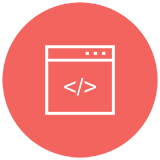
















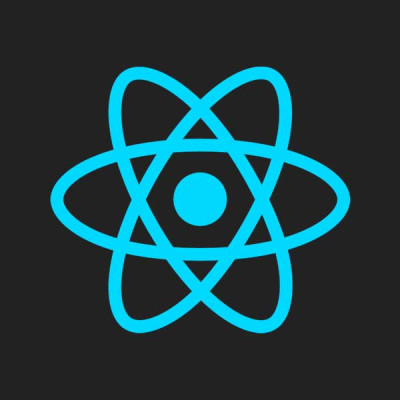

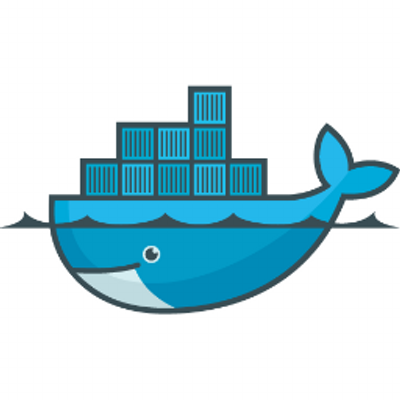
Unpublished comment
Viết câu trả lời